You can place order on Markets App by 2 ways – Either by clicking on stocks added to your Watchlist or by searching for stock from the search option present on the Watchlist page and then clicking on stock directly (rather than clicking on add, which will add stock to your Watchlist). By this you will land on the Stock Overview page. Just beside the stock name at the top you can select the exchanges (NSE is the exchange by default). Here on this page you get a pool of option to browse through – Overview, Futures, Option Chain & News related to stock selected.
Click on Buy if you wish to buy that stock. Select the product you want to place order in –
Delivery –Cash (Normal Buy-Sell of stocks)
Intraday –Margin (Earlier known as Margin Broker Mode)
MTF –Buy now, Pay Later Option (T+365 – Pledge compulsory)
Cover Order –Another Intraday product comes with mandatory Stop Loss (Known as Margin Plus)
Enter the Stock Quantity. You can use +/- or directly clicking on Quantity value to edit the same. (By default it is written as 1)
Select the Order Type:
-
Market Order (Here transactions happen quickly at the current market price of stock)
-
Limit Order (Here you can set maximum or minimum price at which you are willing to complete the transaction, whether it is buy or sell)
Click on Buy. You will land on Order Confirmation Page. Check the order details and swipe to buy. If you have allocated sufficient funds to Equity, your order will be placed successfully. If sufficient funds are not available in your account, allocate fund page will prompt you to add more funds.
You order will be successfully placed.














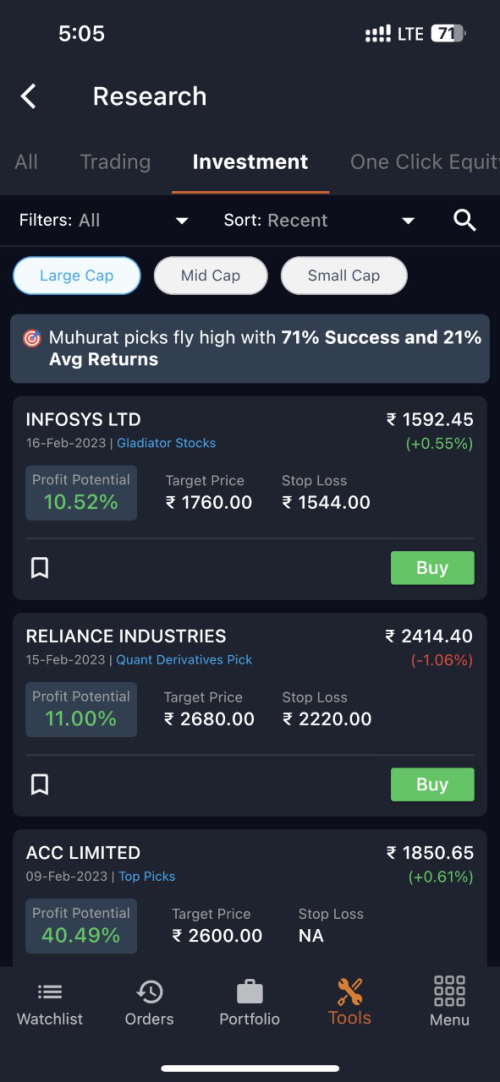
 Invest
Invest






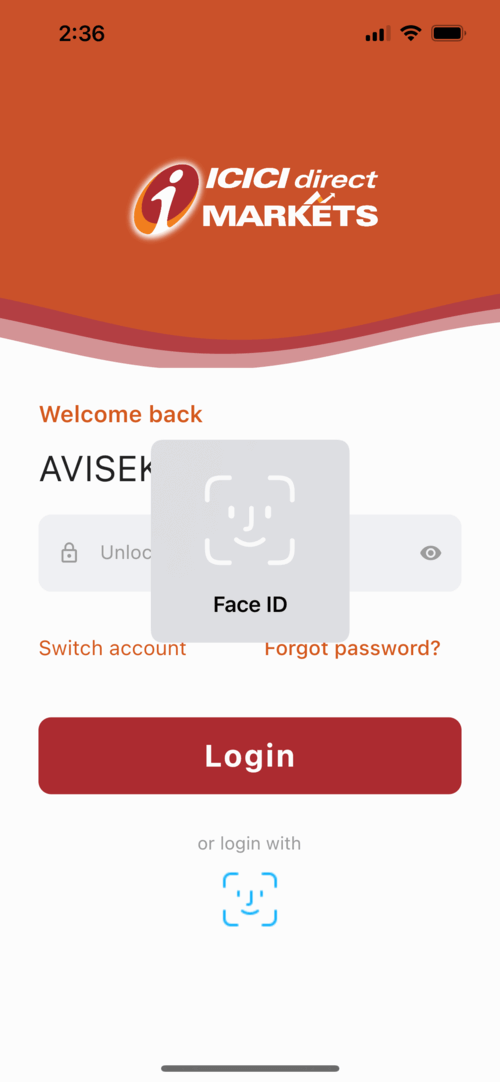




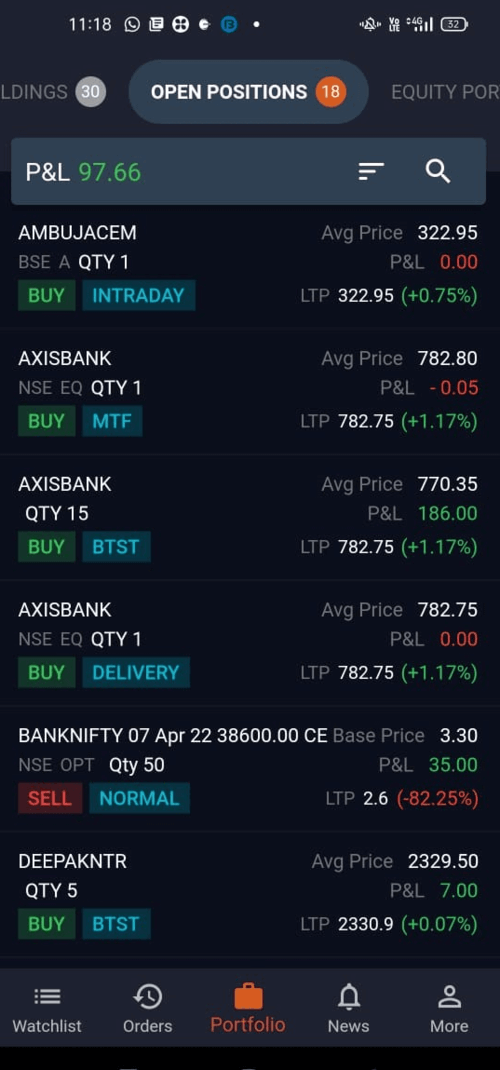



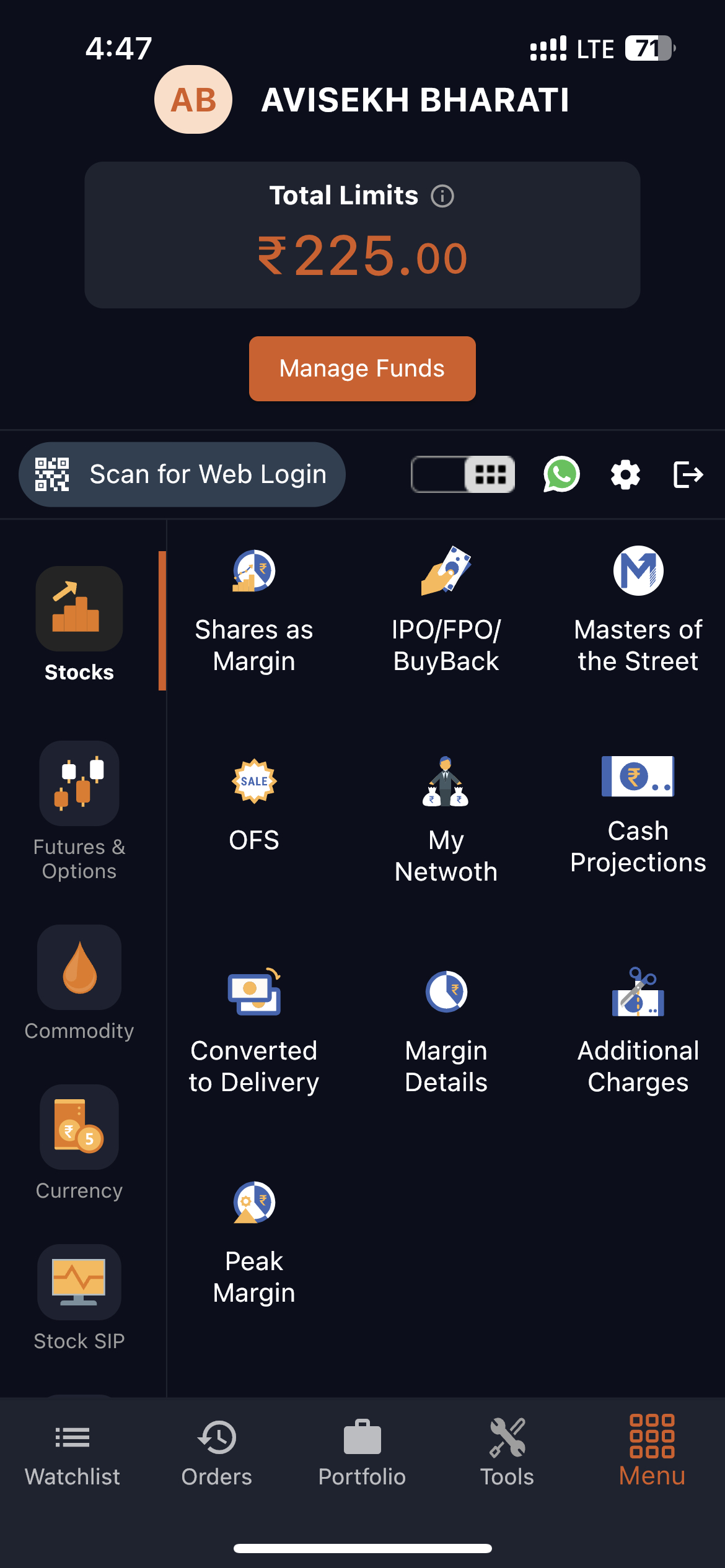




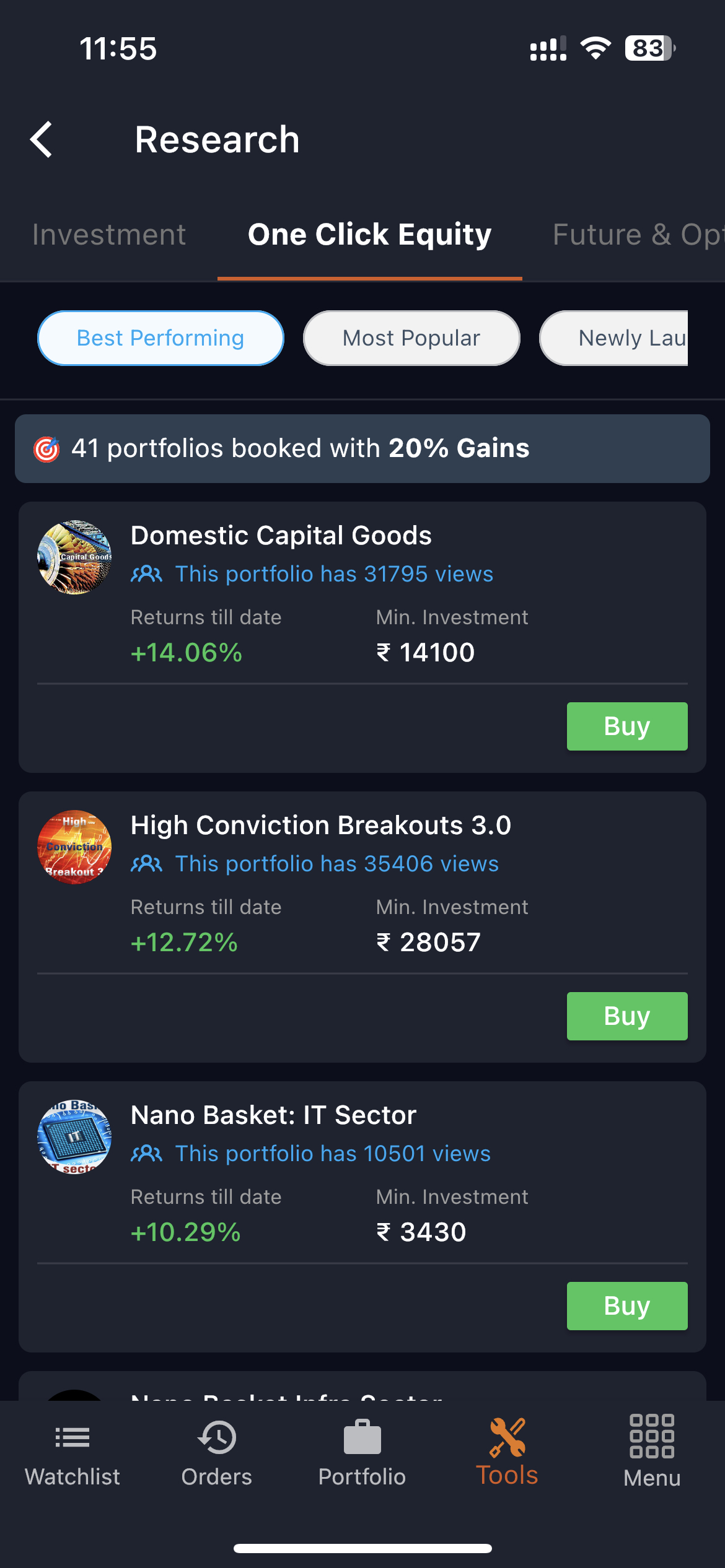
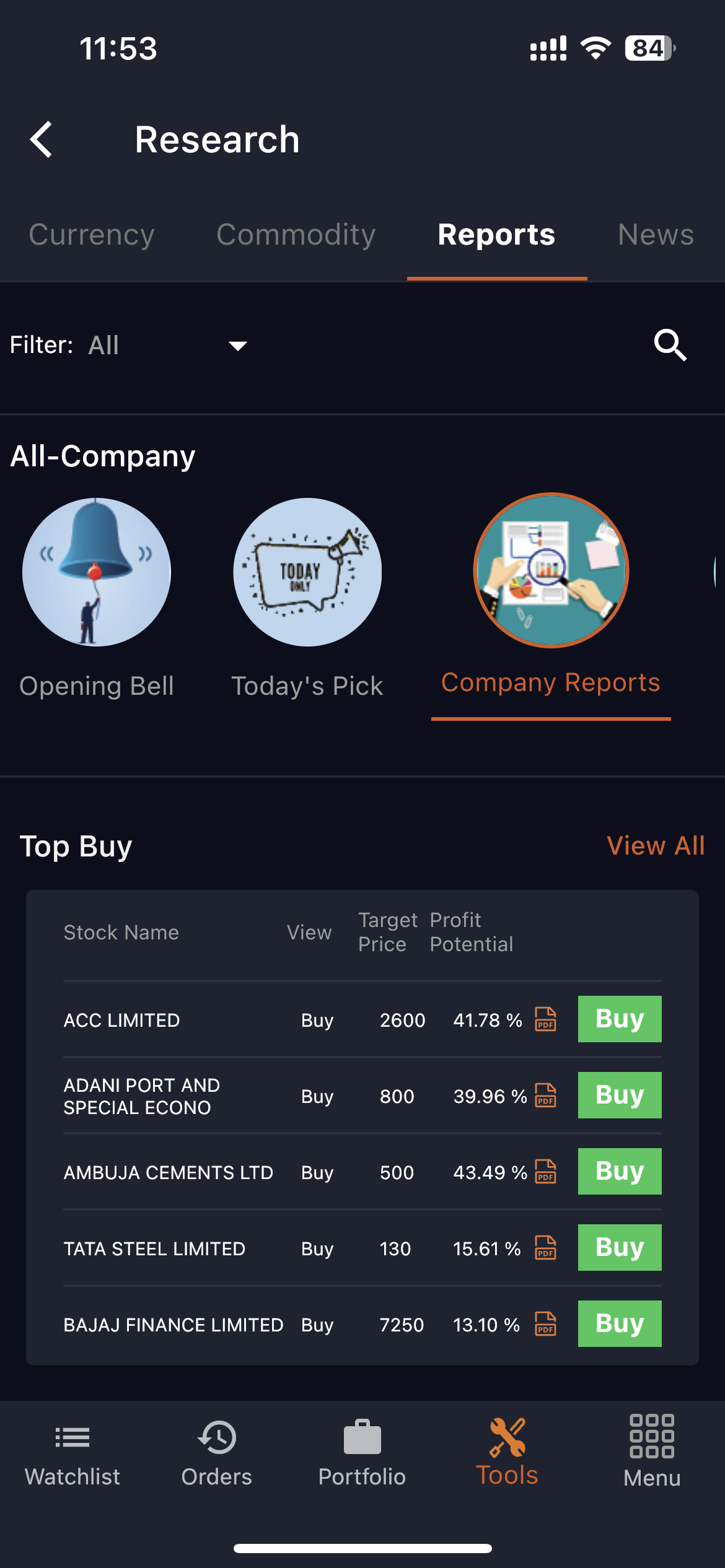
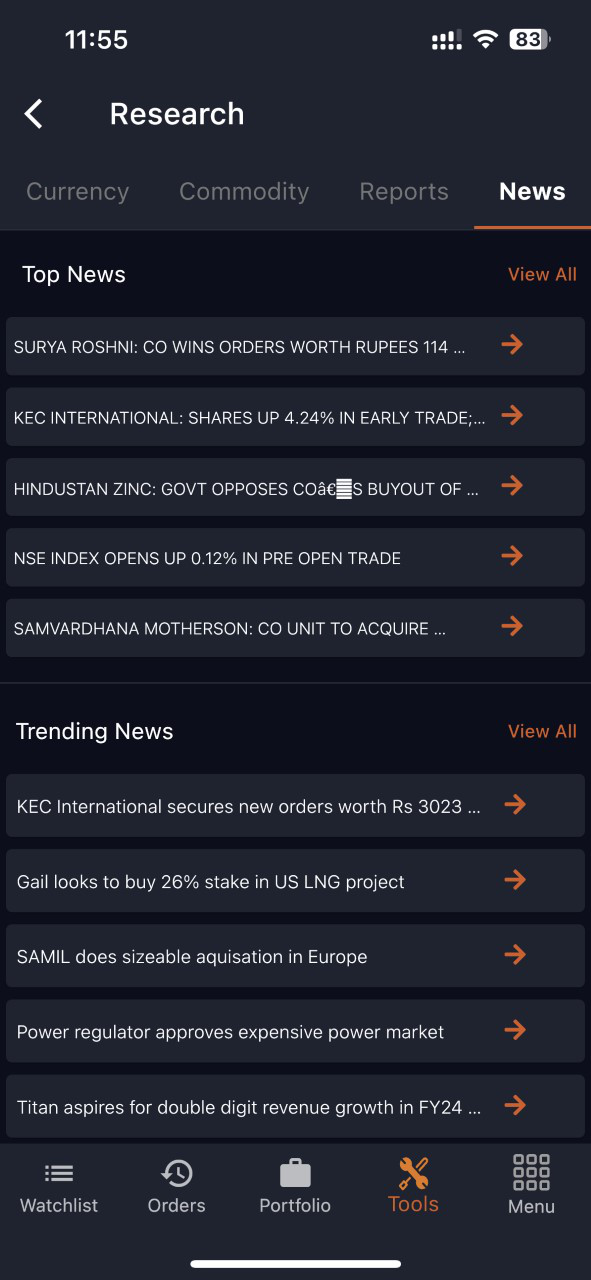

 VIDEOs
VIDEOs









 FAQs
FAQs